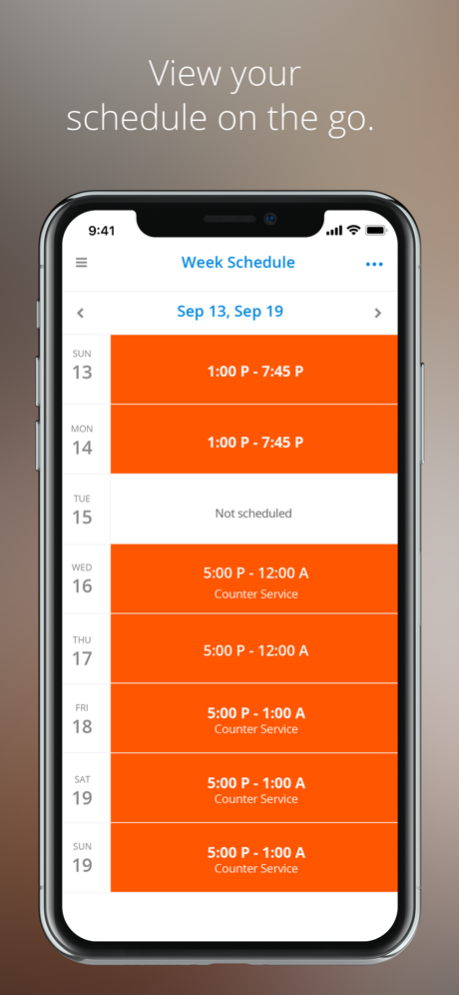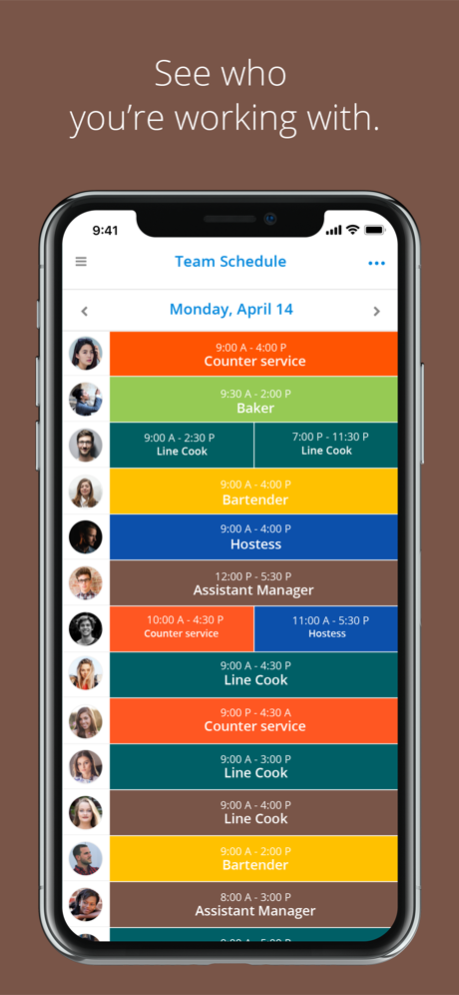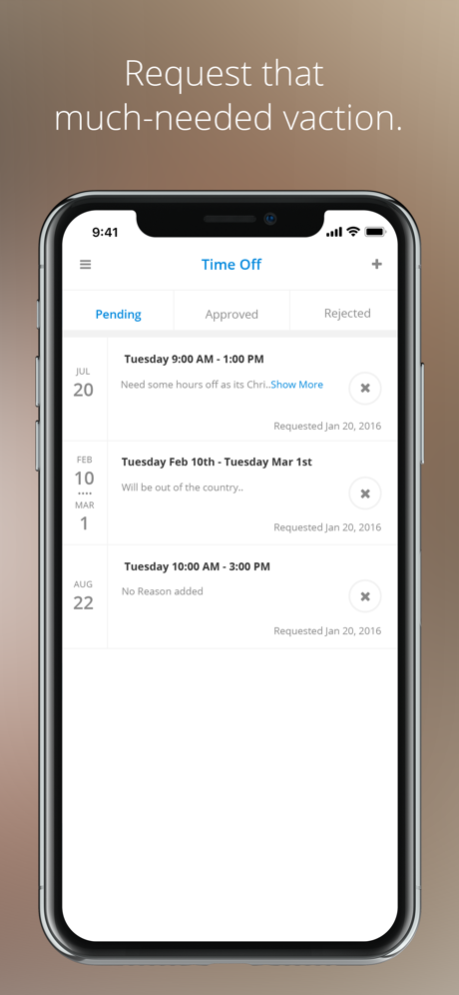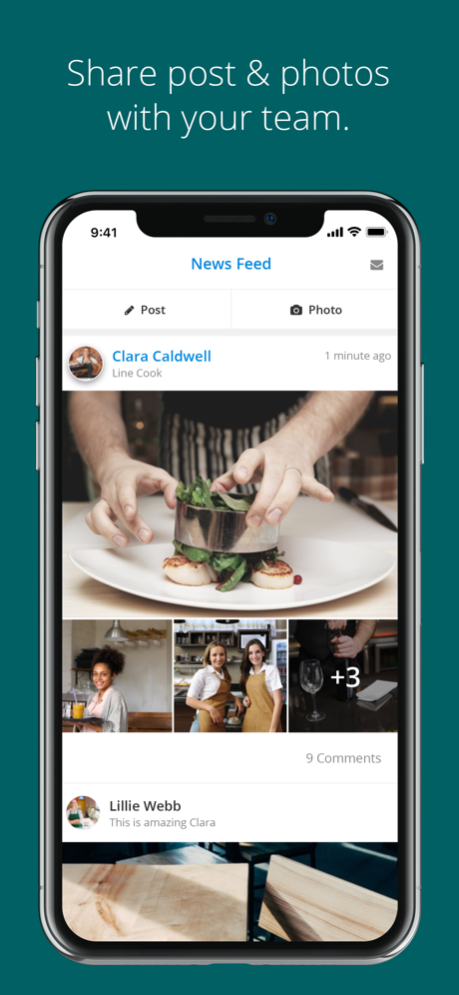Version History
Here you can find the changelog of TeamLive since it was posted on our website on 2016-11-06.
The latest version is 2.2.19 and it was updated on soft112.com on 22 April, 2024.
See below the changes in each version:
version 2.2.19
posted on 2024-04-08
Apr 8, 2024
Version 2.2.19
Check out the most recent update(s):
- General performance improvement and bug fixes.
Keep your updates turned on!
version 2.2.17
posted on 2024-03-28
Mar 28, 2024
Version 2.2.17
Check out the most recent update(s):
- General performance improvement and bug fixes.
Keep your updates turned on!
version 2.2.16
posted on 2024-03-05
Mar 5, 2024
Version 2.2.16
Check out the most recent update(s):
- General performance improvement and bug fixes.
Keep your updates turned on!
version 2.2.15
posted on 2024-03-03
Mar 3, 2024
Version 2.2.15
Check out the most recent update(s):
- General performance improvement and bug fixes.
Keep your updates turned on!
version 2.2.14
posted on 2024-02-11
Feb 11, 2024
Version 2.2.14
Check out the most recent update(s):
- General performance improvement and bug fixes.
Keep your updates turned on!
version 2.2.13
posted on 2024-01-15
Jan 15, 2024
Version 2.2.13
Check out the most recent update(s):
- General performance improvement and bug fixes.
Keep your updates turned on!
version 2.2.12
posted on 2024-01-07
Jan 7, 2024
Version 2.2.12
Check out the most recent update(s):
- General performance improvement and bug fixes.
Keep your updates turned on!
version 2.2.11
posted on 2023-12-03
Dec 3, 2023
Version 2.2.11
Check out the most recent update(s):
- General performance improvement and bug fixes.
Keep your updates turned on!
version 2.2.10
posted on 2023-11-16
Nov 16, 2023
Version 2.2.10
Check out the most recent update(s):
- General performance improvement and bug fixes.
Keep your updates turned on!
version 2.2.9
posted on 2023-11-05
Nov 5, 2023
Version 2.2.9
Check out the most recent update(s):
- General performance improvement and bug fixes.
Keep your updates turned on!
version 2.2.8
posted on 2023-10-11
Oct 11, 2023
Version 2.2.8
Check out the most recent update(s):
- General performance improvement and bug fixes.
Keep your updates turned on!
version 2.2.6
posted on 2023-10-01
Oct 1, 2023
Version 2.2.6
Check out the most recent update(s):
- General performance improvement and bug fixes.
Keep your updates turned on!
version 2.2.5
posted on 2023-08-20
Aug 20, 2023
Version 2.2.5
Check out the most recent update(s):
- General performance improvement and bug fixes.
Keep your updates turned on!
version 2.2.4
posted on 2023-08-06
Aug 6, 2023
Version 2.2.4
Check out the most recent update(s):
- General performance improvement and bug fixes.
Keep your updates turned on!
version 2.2.3
posted on 2023-07-09
Jul 9, 2023
Version 2.2.3
Check out the most recent update(s):
- General performance improvement and bug fixes.
Keep your updates turned on!
version 2.2.2
posted on 2023-04-30
Apr 30, 2023
Version 2.2.2
Check out the most recent update(s):
- General performance improvement and bug fixes.
Keep your updates turned on!
version 2.2.1
posted on 2023-04-26
Apr 26, 2023
Version 2.2.1
Check out the most recent update(s):
- General performance improvement and bug fixes.
Keep your updates turned on!
version 2.2.0
posted on 2023-04-16
Apr 16, 2023
Version 2.2.0
Check out the most recent update(s):
- General performance improvement and bug fixes.
Keep your updates turned on!
version 2.1.30
posted on 2023-04-09
Apr 9, 2023
Version 2.1.30
Check out the most recent update(s):
- General performance improvement and bug fixes.
Keep your updates turned on!
version 2.1.29
posted on 2023-03-28
Mar 28, 2023
Version 2.1.29
Check out the most recent update(s):
- General performance improvement and bug fixes.
Keep your updates turned on!
version 2.1.9
posted on 2022-08-16
Aug 16, 2022 Version 2.1.9
Check out the most recent update(s):
- General performance improvement and bug fixes.
Keep your updates turned on!
version 2.1.0
posted on 2022-04-27
Apr 27, 2022 Version 2.1.0
Check out the most recent update(s):
- General performance improvement and bug fixes.
Keep your updates turned on!
version 2.0.7
posted on 2022-03-10
Mar 10, 2022 Version 2.0.7
Check out the most recent update(s):
- General performance improvement and bug fixes.
Keep your updates turned on!
version 2.0.6
posted on 2022-02-20
Feb 20, 2022 Version 2.0.6
Check out the most recent update(s):
- General performance improvement and bug fixes.
Keep your updates turned on!
version 2.0.5
posted on 2022-01-23
Jan 23, 2022 Version 2.0.5
Check out the most recent update(s):
- General performance improvement and bug fixes.
Keep your updates turned on!
version 2.0.4
posted on 2022-01-09
Jan 9, 2022 Version 2.0.4
Check out the most recent update(s):
- We improved the shift trade functionality to request, trade, and drop shifts [If enabled by your employer].
- Tracking flags have been added for an improved understanding of app usage
- [If enabled by your employer] View benefits information available to you
- General performance improvement and bug fixes
Keep your updates turned on!
version 2.0.3
posted on 2021-10-31
Oct 31, 2021 Version 2.0.3
Introducing CommsHub: A new way to connect with your teammates.
-Communicate with one-on-one messages and group chats with up to 8 team members
-Join communication groups based on your job role
-Chat like never before with voice notes, message reactions, pictures, threads, and more
-Save messages for later and view messaging read receipts
-And so much more!
version 2.0.2
posted on 2021-09-07
Sep 7, 2021 Version 2.0.2
Check out the most recent update(s):
- General performance improvement and bug fixes.
Keep your updates turned on!
version 2.0.1
posted on 2021-07-08
Jul 8, 2021 Version 2.0.1
Check out the most recent update(s):
- General performance improvement and bug fixes.
Keep your updates turned on!
version 2.0.0
posted on 2021-06-06
Jun 6, 2021 Version 2.0.0
Check out the most recent update(s):
- General performance improvements and bug fixes.
Keep your updates turned on!
version 1.3.17
posted on 2021-05-23
May 23, 2021 Version 1.3.17
Check out the most recent update(s):
- General performance improvements and bug fixes.
Keep your updates turned on!
version 1.3.16
posted on 2021-05-02
May 2, 2021 Version 1.3.16
Check Out the Most Recent Update(s):
- Job titles are now displayed in Weekly & Day view when the display job titles to team members setting is activated
- Job titles are now displayed in the Unscheduled Shift view when the display job titles to team members setting is activated
- Job titles with their colors will be displayed in Team Schedule View when the setting is activated
Keep your updates turned on!
version 1.3.15
posted on 2021-04-14
Apr 14, 2021 Version 1.3.15
Check Out the Most Recent Update(s):
- Users are now able to view the content, features, and functions of the app in Spanish.
Keep your updates turned on!
version 1.3.15
posted on 2021-04-14
14 Apr 2021 Version 1.3.15
Check Out the Most Recent Update(s):
- Users are now able to view the content, features, and functions of the app in Spanish.
Keep your updates turned on!
version 1.3.14
posted on 2021-03-08
Mar 8, 2021 Version 1.3.14
Check Out the Most Recent Update(s):
- Ability to manage a Voluntary Standby List status on a location-by-location basis.
Keep your updates turned on!
version 1.3.12
posted on 2021-02-17
Feb 17, 2021 Version 1.3.12
Check out the most recent update(s):
- Performance improvements and bug fixes.
Keep your updates turned on!
version 1.3.11
posted on 2021-01-31
Jan 31, 2021 Version 1.3.11
Check Out the Most Recent Update(s):
- Users will be prompted to action username management changes that will apply to all Harri supported applications.
- Performance improvements which include API related changes.
Keep your updates turned on!
version 1.3.10
posted on 2021-01-10
Jan 10, 2021 Version 1.3.10
Check Out the Most Recent Update(s):
- Users will view new information and instructions when selecting the Forgot My Password option.
- Users will be prompted to action username management changes that will apply to all Harri supported applications.
Keep your updates turned on!
version 1.3.9
posted on 2020-12-27
Dec 27, 2020 Version 1.3.9
Check out the most recent update(s):
- Performance improvements and bug fixes.
Keep your updates turned on!
version 1.3.8
posted on 2020-10-29
Oct 29, 2020 Version 1.3.8
Check out the most recent update(s):
- Performance improvements and bug fixes.
Keep your updates turned on!
version 1.3.7
posted on 2020-10-26
Oct 26, 2020 Version 1.3.7
Check out the most recent update(s):
- Performance improvements and bug fixes.
Keep your updates turned on!
version 1.3.6
posted on 2020-09-28
Sep 28, 2020 Version 1.3.6
Check out the most recent update(s):
- Performance improvements and bug fixes.
Keep your updates turned on!
version 1.3.5
posted on 2020-07-22
Jul 22, 2020 Version 1.3.5
Check out the most recent update(s):
- Performance improvements and bug fixes.
Keep your updates turned on!
version 1.3.4
posted on 2020-07-06
Jul 6, 2020 Version 1.3.4
Check out the most recent updates:
- View your pay-slips directly from your app (*if your employer processes payroll through Harri).
- Performance improvements.
version 1.3.3
posted on 2020-07-01
Jul 1, 2020 Version 1.3.3
Check out the most recent updates:
- A new and improved schedule view.
- View your pay-slips directly from your app (*if your employer processes payroll through Harri).
- Performance improvements.
version 1.3.2
posted on 2020-06-14
Jun 14, 2020 Version 1.3.2
Check out the most recent update(s):
- Performance improvements and bug fixes.
Keep your updates turned on!
version 1.3.1
posted on 2020-04-26
Apr 26, 2020 Version 1.3.1
Check out the most recent update(s):
- Users can now submit new types of absence requests for managers to approve/reject.
- Users will have the ability to access their time card data. Shift-related information can be viewed on a per week, hour, and shift basis.
Keep your updates turned on!
version 1.3.0
posted on 2020-03-16
Mar 16, 2020 Version 1.3.0
Latest Update:
- Users are able to view assigned tasks in "my tasks" view. Tasks can be navigated by the day it was assigned and mark that task once it's completed.
- Users are able to view all checklists and then denote completion.
- Users are able to create tasks and assign to themselves.
- General interface improvements and enhancements.
Keep your updates turned on!
version 1.2.8
posted on 2020-02-20
Feb 20, 2020 Version 1.2.8
Most recent update:
- General performance improvements and bug fixes.
Make sure you don’t miss a thing by keeping your updates turned on. Thanks for using TeamLive!
version 1.0
posted on 2016-10-18
version 1.3.7
posted on 1970-01-01
2020年10月26日 Version 1.3.7
Check out the most recent update(s):
- Performance improvements and bug fixes.
Keep your updates turned on!
version 1.3.14
posted on 1970-01-01
2021年3月8日 Version 1.3.14
Check Out the Most Recent Update(s):
- Ability to manage a Voluntary Standby List status on a location-by-location basis.
Keep your updates turned on!